Zotero in China behind a proxy
I have been with Zotero for a while. My situation is special since I’m in China and Zotero does not seems to connect well via a proxy. I have found two solutions to fix this particupar problem.
Reconfigure system’s proxy setting.
In the system (macOS)
Go to advance setting of the NetworkPreference and add *.zotero.org to the by pass list.
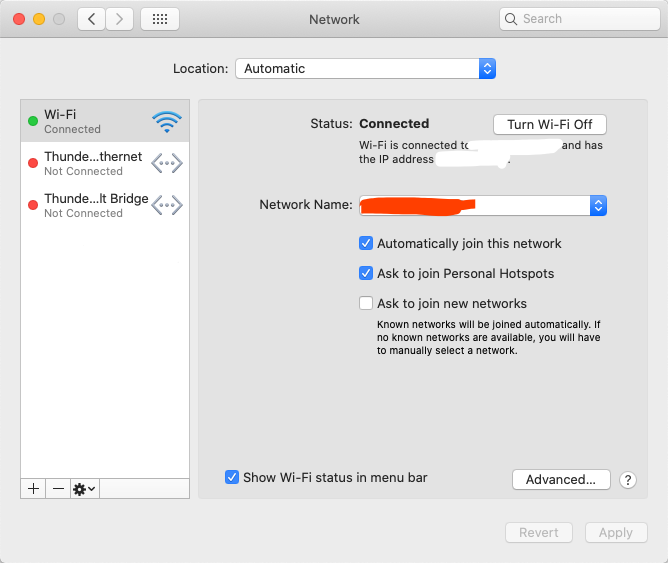
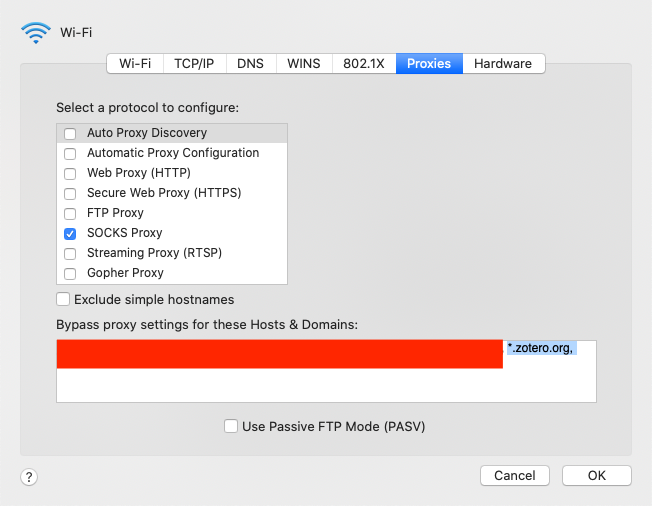
In ShadowSocks’ setting
Go to Preference and add *.zotero.org to the by pass list.
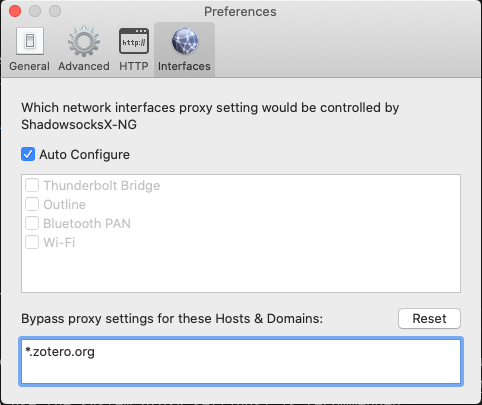
Configure it from Zotero
This is an advance setting in Zotero.
If you need to configure the Zotero proxy settings separately from the system settings, you can access the Config Editor from the Advanced pane of the Zotero preferences, apply the same settings that you would in Firefox, and restart Zotero, but the default setting (network.proxy.type = 5, to use the system proxy settings) is recommended.
From Zotero Wiki
Happy Zoteroing!